Discover Dovpo's Spectre Box: Elegance and Power for Your Vape
1 ans ago / by Master Vape / 5 mins read
LIVE
Discover the Spectre Box by Dovpo: The Art of Customized Vaping
In the ever-evolving world of electronic cigarettes, finding the perfect box can be a captivating quest. Customization is key to achieving an optimal vaping experience. If you're looking for a box that offers exceptional power and advanced customization options, the Spectre 100W by Dovpo is a choice that deserves your full attention. This box, developed in collaboration with Vap'or Cig, is powered by a single battery (not included) and offers a maximum power of 100 watts. In this article, we will delve into the features and functions of the Spectre 100W by Dovpo to help you make an informed decision.
Sleek Design and Exceptional Versatility
The Spectre 100W by Dovpo is much more than just a mod. It combines a sleek, understated design with exceptional versatility. Made from zinc alloy and ABS, this box boasts a neat, contemporary design. With ergonomic dimensions of 26x86.2x45.2mm, it fits perfectly in hand and harmonizes with all your clearomizers and atomizers, up to a maximum diameter of 26mm.
The user interface is a key element of the vaping experience, and the Spectre 100W also shines in this area. Its 0.96'' TFT screen provides you with all the necessary information for your vape, thanks to a colorful and bright interface. The front of the box is dedicated to its functions, with a screen, a Power button, a USB port, and adjustment buttons. The back is reserved for power, with a slot for a single battery, protected by a magnetically connected panel.
Master Your Vape with the 0.96'' TFT Screen
The Spectre 100W by Dovpo gives you absolute control over your vaping experience. To start, insert a 21700, 20700, or 18650 battery (with included adapter) into the box. Carefully follow the polarity, using the "+" and "-" symbols engraved inside the single battery tray. Turn on the box by pressing the trigger button five times, and turn it off in the same way.
Once powered on, customize your settings based on your installed clearomizer or atomizer using the various operating modes available on the 0.96'' TFT screen. To access the settings menu, press the trigger button three times:
-
Power Mode: Adjust the power in watts by changing the value from 0.5 to 100W using the adjustment buttons below the screen, depending on the installed resistance type (from 0.08Ω to 3.5Ω).
-
Voltage Mode: Adjust the voltage value using the "+" and "-" buttons.
-
Temperature Mode: Depending on the resistive wires used in your atomizer, adjust the temperature. You can also set the power in temperature mode by pressing both the Power button and the "+" button for 1 second.
An interesting tip is the Color Mode, allowing you to customize the color and brightness of your interface by pressing the "+" and "-" buttons to select your desired color and brightness level.
Single Battery Power and Convenient Charging
To fully enjoy the maximum 100W power and versatility of your Spectre box, insert a 21700, 20700, or 18650 battery (with included adapter). The battery is easily accessible by removing the magnetic panel at the back of the Spectre 100W. Always respect the polarity to avoid operational issues.
Although using an external charger is always recommended for charging your battery, the Spectre 100W comes equipped with a USB-C port for emergency charging. This port is located beneath the "+" and "-" buttons on the front, and you can use the included USB Type C cable with your Spectre 100W box. However, it's important to note that frequent use of the USB-C port for charging may shorten your battery's lifespan. Therefore, it's wise to always have spare batteries on hand to avoid interruptions in your vaping experience.
A User-Friendly Interface for Ultimate Customization
One of the standout features of the Spectre 100W is its 0.96'' TFT screen. This screen provides a user-friendly and informative interface. The clear and bright color display gives you access to all the essential data for an optimal vaping experience. Whether you want to monitor power, voltage, temperature, or other parameters, everything is clearly visible on the screen.
Customization is at your fingertips with the various operating modes. Power mode allows you to adjust the power in watts, ideal for tailoring your vape based on your atomizer's resistance. You can adjust the power from 0.5 to 100W using the intuitive adjustment buttons.
Voltage mode is also available for those who prefer to adjust the output voltage. Simply use the "+" and "-" buttons to achieve your desired value, allowing for finer customization of your vaping experience.
For temperature control enthusiasts, the Temperature mode is a fantastic option. This mode lets you adjust the temperature based on the resistive wires used in your atomizer. You can also adjust the power in this mode by pressing the Power button and "+" button simultaneously for 1 second, enabling you to find the perfect balance between temperature and power.
An interesting feature is the Color Mode, allowing you to customize the interface's appearance. Choose from a range of colors and brightness levels to ensure your screen perfectly reflects your personal style.
Power Tailored to Your Vape
The Spectre 100W box allows you to harness the power of a single 21700, 20700, or 18650 battery. With the included adapter, you can easily use an 18650 battery. The battery compartment is easily accessible by removing the magnetic panel at the back. This design ensures you can quickly change the battery, guaranteeing uninterrupted vaping pleasure.
Always be mindful of the battery's polarity. Incorrect placement can lead to operational issues, which could impact the performance of your Spectre 100W box.
While the Spectre 100W comes equipped with a USB-C port for emergency charging, it's always recommended to charge the battery using an external charger. The USB-C port is located below the "+" and "-" buttons, and the included USB Type C cable ensures you can charge your Spectre 100W in emergencies. However, always remember that frequent use of the USB-C port for charging can reduce your battery's lifespan. Therefore, always keep spare batteries at hand.
Conclusion
The Spectre 100W by Dovpo, in collaboration with Vap'or Cig, is a testament to the perfect blend of style, power, and versatility. Its user-friendly interface, exceptional customization options, and sleek design make it a top choice for those in pursuit of the perfect vaping experience.
Whether you're a seasoned vaper or just beginning your journey, the Spectre 100W offers unparalleled performance and adaptability, ensuring every puff is tailored to your preferences.




 E-LIQUID
E-LIQUID E-LIQUID
E-LIQUID E-LIQUID
E-LIQUID E-LIQUID
E-LIQUID E-LIQUID
E-LIQUID E-LIQUID
E-LIQUID LITTLE
LITTLE MEDIUM
MEDIUM LARGE
LARGE FRENCH
FRENCH ENGLISH
ENGLISH AMERICAN
AMERICAN CANADIAN
CANADIAN MALAYSIAN
MALAYSIAN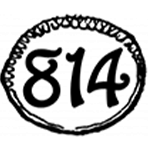






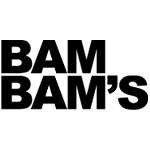








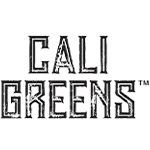







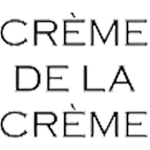








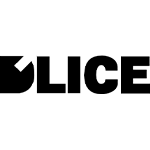









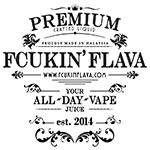




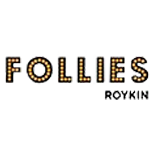
















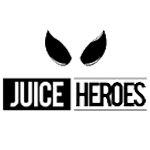

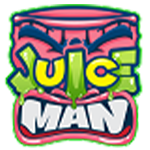
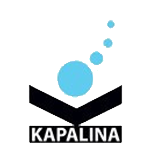



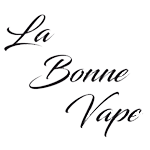





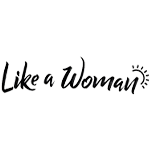





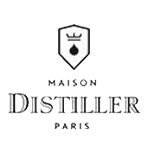




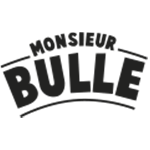



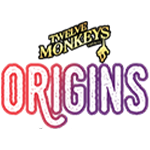
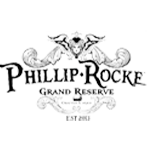


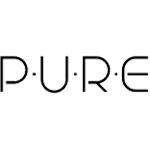

















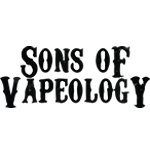


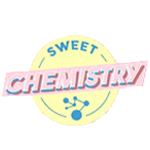
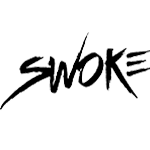




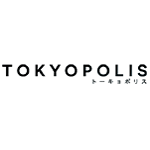

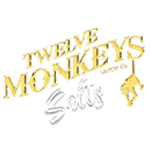
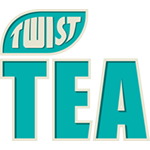













 BASE
BASE
 BOOSTERS
BOOSTERS
 ADDITIVES
ADDITIVES  ACCESSORIES
ACCESSORIES 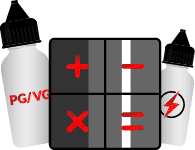 DIY CALCULATOR
DIY CALCULATOR 

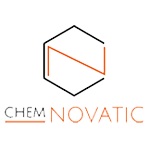



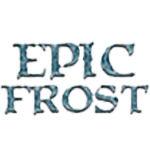






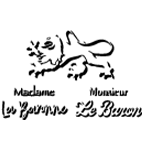

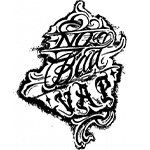




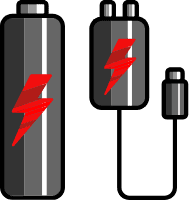 ACCUS & CHARGERS
ACCUS & CHARGERS 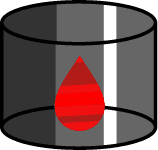 PYREX & TANKS
PYREX & TANKS 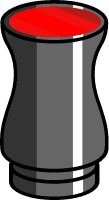 DRIP TIPS
DRIP TIPS
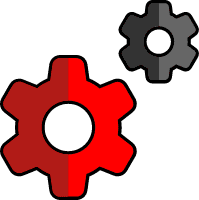 BOXES & MODS
BOXES & MODS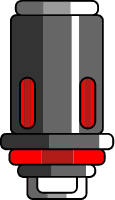 RESISTANCES
RESISTANCES 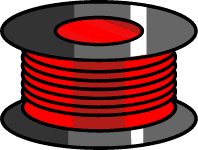 RESISTANCE WIRES
RESISTANCE WIRES 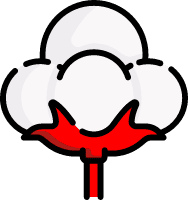 COTTON
COTTON  TOOLS
TOOLS PETIT NUAGE
PETIT NUAGE
 MOYEN NUAGE
MOYEN NUAGE
 GROS NUAGE
GROS NUAGE




























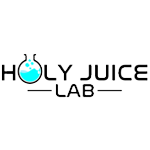

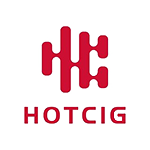
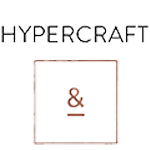





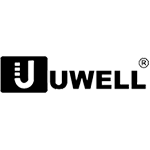



















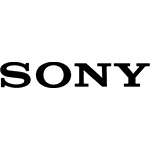



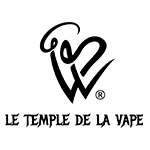



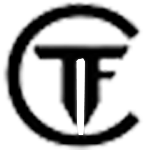








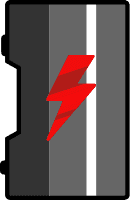 BOXS & MODS
BOXS & MODS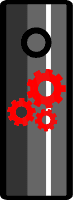 MODS & BOXS
MODS & BOXS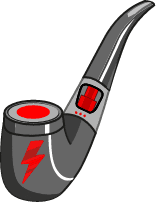 E-PIPES
E-PIPES
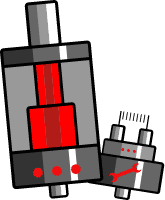 RTA
RTA
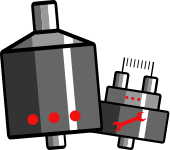 RDA
RDA
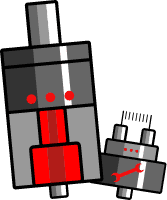 RDTA
RDTA
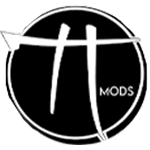
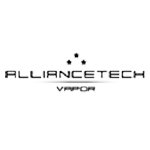



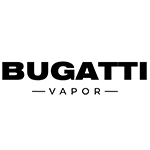
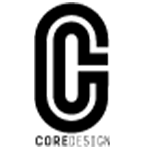

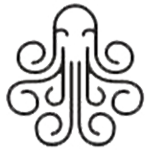














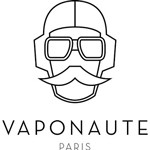


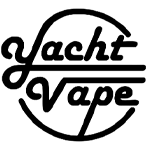

 TOP COMPLETE KITS
TOP COMPLETE KITS  TOP BOXS & MODS ELECTRO
TOP BOXS & MODS ELECTRO
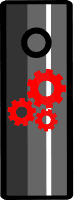 TOP MODS & BOXS MECA
TOP MODS & BOXS MECA
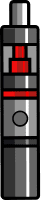 SIMPLE
SIMPLE

 ADVANCED
ADVANCED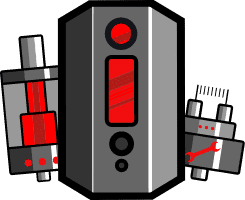 EXPERT
EXPERT
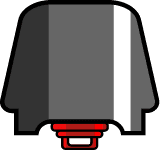 POD CARTRIDGES
POD CARTRIDGES 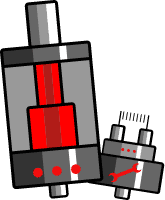 TOP
RECONSTRUCTIBLE ATOMIZERS
TOP
RECONSTRUCTIBLE ATOMIZERS 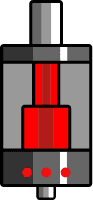 TOP CLEAROMIZERS
TOP CLEAROMIZERS  TOP DRIPPERS
TOP DRIPPERS
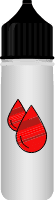 TOP E-LIQUIDES
TOP E-LIQUIDES 










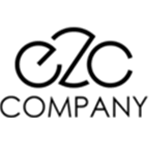



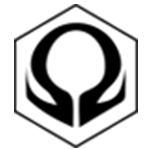


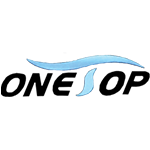
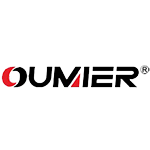



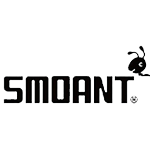

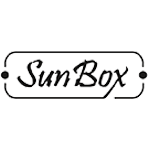
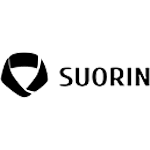



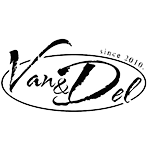






 COMPLETE KITS
COMPLETE KITS 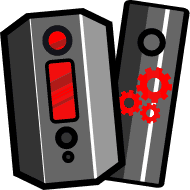 BOXS & MODS
BOXS & MODS
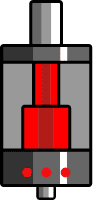 CLEAROMIZERS
CLEAROMIZERS 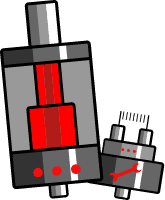 RECONSTRUCTIBLE ATOMIZERS
RECONSTRUCTIBLE ATOMIZERS 

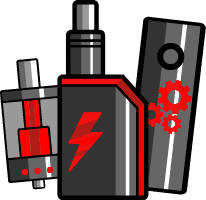 MATERIAL PROMOTIONS
MATERIAL PROMOTIONS 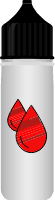 E-LIQUIDS PROMOTIONS
E-LIQUIDS PROMOTIONS  DIY PROMOTIONS
DIY PROMOTIONS 







Leave a Reply Cancel Reply